Arizona Night - Atom Theme Posted on Feb 25th, 2015
Having recently checked out Atom Text Editor. I thought I'd share some of the cool things I saw, as well as introduce a theme I created for the editor - Arizona Night.
At the moment, my preferred graphical text editor is Sublime Text (3), I like how lightweight it feels, but also the plethora of packages it has available. I find this a really important feature to me, as it allows the community to create cutting edge packages for new technologies and languages - typically faster than the editor vendor can provide.
"A hackable text editor for the 21st Century" - atom.io
Atom is another lightweight text editor, but it's developed under an open source license. What this means is, quick release cycles and great community support. It also features a similar package system to Sublime Text's Package Control plugin - right out of the box. Oh, it's also free!
What was also really appealing to me, is that Atom is built using web technologies, using electron. What this means is that, if you're a web developer you can probably create a package quite easily, without having to learn a whole other language just to do so (although learning new languages is a good thing, it can be a barrier).
Arizona Night Theme

Introducing Arizona Night; a low contrast, purply theme. Geared towards low-light code sessions.
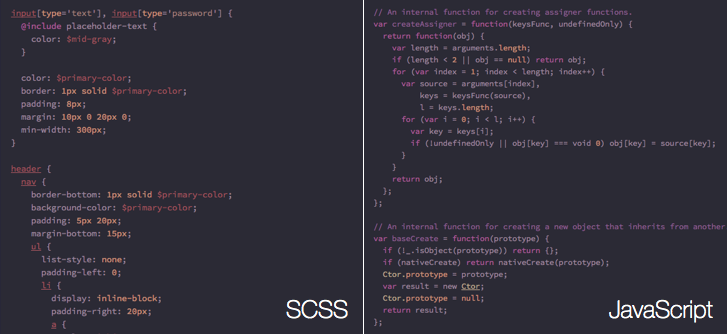
The theme is available via the built-in package manager, just search for Arizona Night within the Install > Themes section. It's still a work in progress, so expect to see changes and tweaks later down the line.
Feel free to also view the project on GitHub.
Packages
When you start out with Atom, you have just the 'core' packages installed. Typically you'll want to install some cool packages to tailor the editor to your workflow. From my initial experience using Atom, I found the following packages really useful:
Atom Alignment
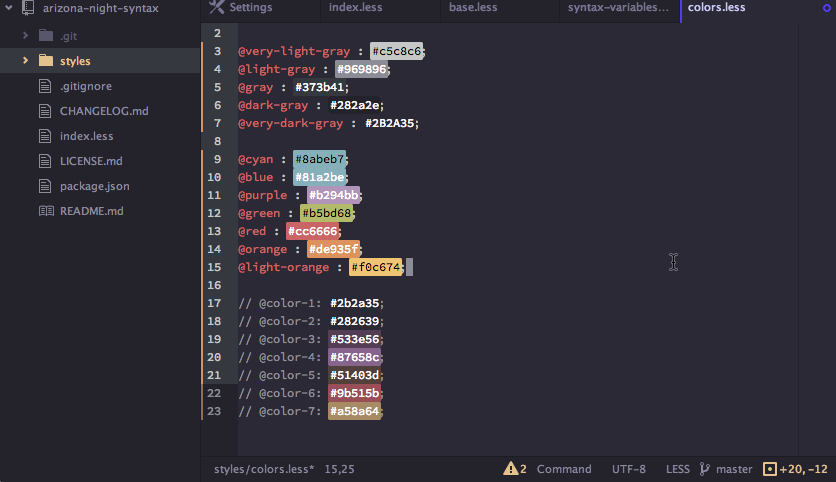
Atom Alignment allows for you to quickly align text using custom keybindings. Pretty useful if you like clean code as seen above.
Oh, you might also notice the above example has nice color previews, that would be...
Pigments
Pigments provides an inline preview of references to colors within your code. This includes hexadecimal values #87658c, RGBA rgba(135, 101, 140, 1), color names purple and it even parses the outcome of mixins lighten($primary-color, 50%);.
Conclusion
Atom will be the text editor I recommend to beginners in the field, but perhaps for the more experienced, I feel Sublime Text still has the edge when it comes to feeling quick and responsive when dealing with large projects. Hopefully Atom will continue to improve and evolve over the years. For now I will be sticking with Submlime Text 3 and Vim :)